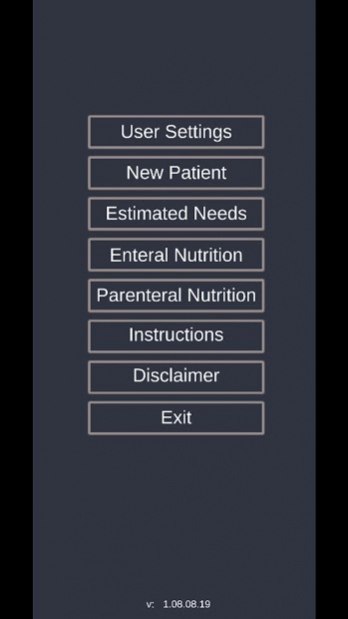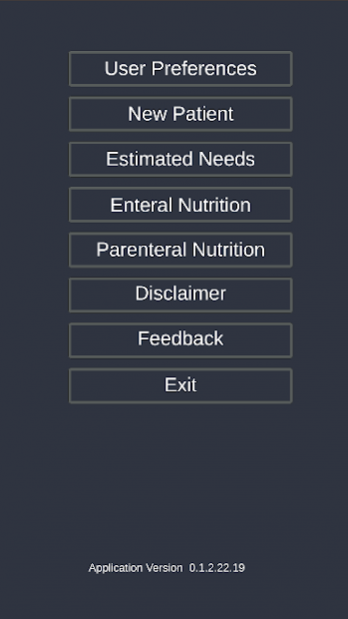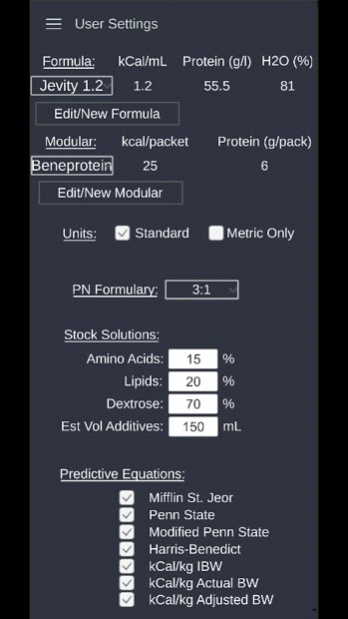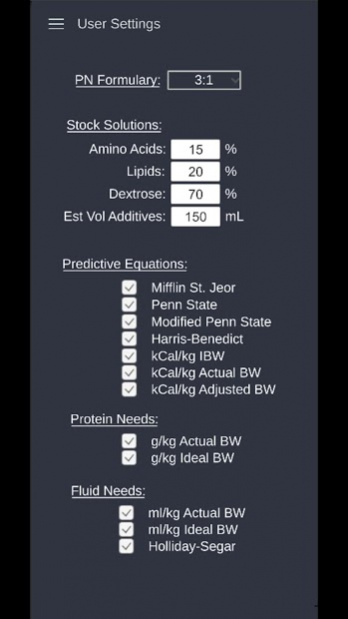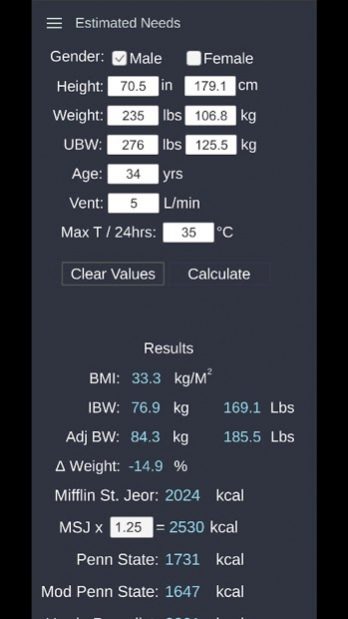Registered Dietitian Calculator 2020.05.27
Free Version
Publisher Description
RD Calculator is the ultimate tool designed by a clinical dietitian for clinical dietitians. RD Calculator is customizable to comply with your institution’s policies and formulary and will make quick work of calculating estimated needs. Using the enteral and parenteral calculators will save several minutes per patient while providing consistent results based on the input you provide.
Features:
- From the User Preferences screen you can select which predictive equations you commonly use, enter your enteral formulary, modulars, and parenteral stock solutions.
- Calculate estimated needs for kcal, protein, and fluids all from the same screen.
- Quickly calculate continuous or bolus enteral feeds with modulars and water flushes.
- Calculate 2:1 or 3:1 parenteral solutions. RD Calculator will calculate kcal, kcal/kg, g amino acid/kg, GIR, % lipid, osmolarity, minimum volume required for volume restricted patients, mEq Na/L, and % normal saline equivalent. There is also a fine adjustment function for osmolarity of PPN.
Free version includes:
- Estimated Needs Calculator
Premium version adds:
- Enteral and Parenteral Calculators with customizable formulary
About Registered Dietitian Calculator
Registered Dietitian Calculator is a free app for Android published in the Health & Nutrition list of apps, part of Home & Hobby.
The company that develops Registered Dietitian Calculator is Motivated Concepts. The latest version released by its developer is 2020.05.27.
To install Registered Dietitian Calculator on your Android device, just click the green Continue To App button above to start the installation process. The app is listed on our website since 2020-05-28 and was downloaded 51 times. We have already checked if the download link is safe, however for your own protection we recommend that you scan the downloaded app with your antivirus. Your antivirus may detect the Registered Dietitian Calculator as malware as malware if the download link to com.MotivatedConcepts.RDCalculator is broken.
How to install Registered Dietitian Calculator on your Android device:
- Click on the Continue To App button on our website. This will redirect you to Google Play.
- Once the Registered Dietitian Calculator is shown in the Google Play listing of your Android device, you can start its download and installation. Tap on the Install button located below the search bar and to the right of the app icon.
- A pop-up window with the permissions required by Registered Dietitian Calculator will be shown. Click on Accept to continue the process.
- Registered Dietitian Calculator will be downloaded onto your device, displaying a progress. Once the download completes, the installation will start and you'll get a notification after the installation is finished.